It’s 2017 - and 44% of small businesses still don’t have a website. Even among the businesses that do have a site, many don’t include basic information like their street address, phone number, and email.
That’s according to a recent survey of 1,100 small U.S. businesses from
WASP Barcode Technologies. It’s the third one we’ve published in as many years, and while there’s plenty of good news in it (most businesses expect revenue growth in 2017), there’s also… well, a few surprises.

For instance, it always surprises me that so many small businesses don’t have a website. There’s plenty of research that shows customers expect them to have a site now, even if the business is very small.
Here’s the results of one recent study about that from
BrightLocal:
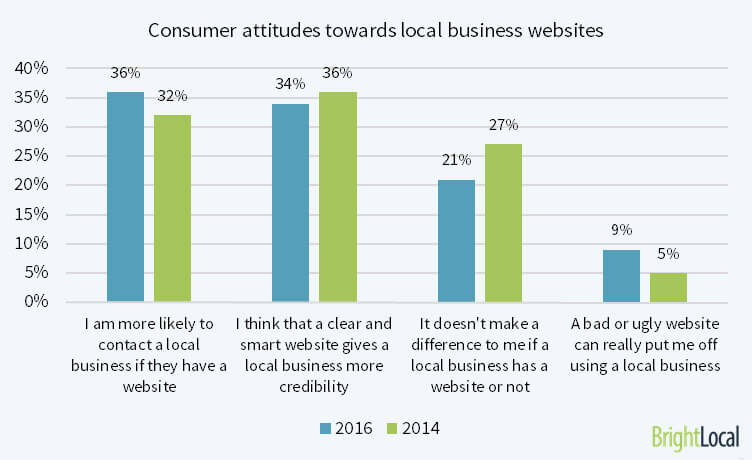
Maybe part of the problem is owners just aren’t sure what to put on their websites. If you’ve never designed a site before, it can seem like a hassle. And for all the businesses that do have a site already, maybe they’re just not giving their pages enough attention. Just because you’ve got a website doesn’t necessarily mean you’re done. It’s got to have the information your customers need.
If you’re about to create your first website, or if you want to make sure the site you’ve got has the essential information, I encourage you to use this checklist. That way you can be confident you’ve got the basics covered.
1. Your business address
Almost too simple, right? But don’t dismiss this. Many people will be looking at your site simply to find out where your business is. Make sure your address is easy for them to find.
Hint: Show your site to a friend or two that isn’t familiar with it. See how long it takes them to find your address.
2. A map to show where your business is.
Don’t make people do a separate search to figure out where your business is. Show it to them on a map.
3. A photograph of the front of your store.
This also helps people find your store. But even before they get there, simply showing them what the entrance and area around your business looks like will make them more likely to come.
A photograph is also one of the common ways people use to verify that a company is legit. Addresses can be faked, but usually if a company has a photo up, they’re legit.
4. Your store hours
After “Where are they?”, the next most likely question a website visitor will have is “Are they open?”
5. A phone number
After your address and store hours, this is the next most essential piece of information.
According to our latest WASP survey, only 55% of small businesses have their company location, phone number and email address on their websites. Yikes!
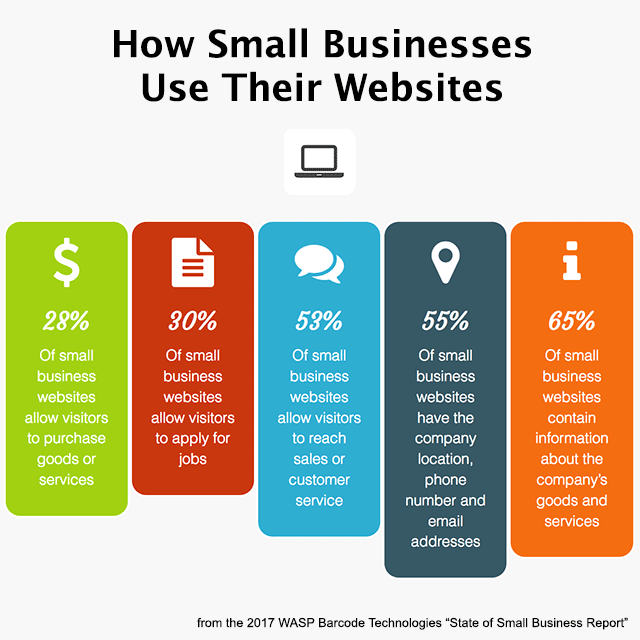
6. An email address
For the younger set, this is nearly as essential as a phone number. Just in case someone wants to ask a question when you’re not open.
7. Your name
People connect to people. Listing your name as the business owner will go a long way toward building trust and conveying the impression that your business really does exist and that it’s for real.
8. A photograph of you
Don’t worry about looking like a movie star.
9. A description of what your business does and whom it serves.
Many directories and business sites will want a short (think 2-3 sentences, max) description of your business. You’ll want this for your own website, too – perhaps to use almost like a tagline in the footer of your website.
10. A description of your company’s goods and services.
This should be more detailed than the item above – like a full page or more. Give people enough information so that they can make a purchase decision. That would probably include a couple of photographs or a video. Include prices, too, if possible.
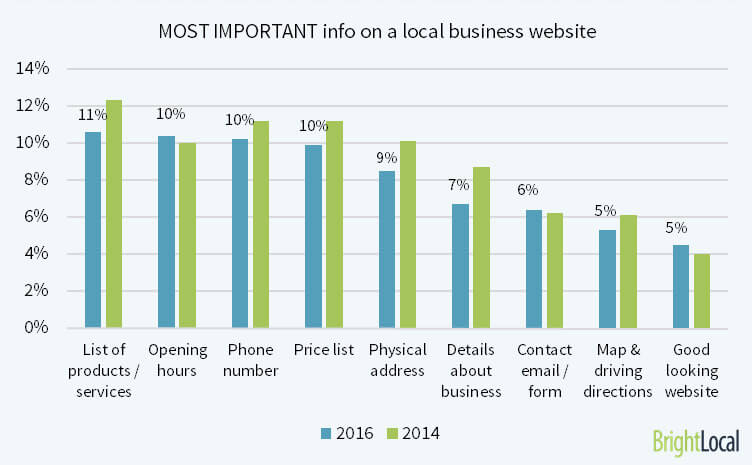
In our WASP survey, 65% of small business websites have this sort of information. That’s good – but for the remaining 35% of you that don’t… get on this ASAP. Your customers expect product information to be on your website:
By the way…
If you don’t have a way for people to order your products (or services), don’t feel too bad. Our WASP survey found that only 28% of small business websites let people purchase goods and services directly on their site.
11. A link to your Facebook page, or some other way to follow you on social media
Want bonus points? Show your one or two latest posts from that social platform, and include a call to action to follow your company, too.
12. A way to sign up for your email list
We were happy to see so many small businesses using email marketing. 50% of you are on board with what is quite possibly the most effective marketing tactic for small businesses.
So don’t miss the opportunity to convert website visitors into email subscribers.
13. A page load time of two seconds or less
A slow website is bad for business. It’ll reduce your site’s conversion rates, and hurt your rankings in the search results.
14. A good mobile experience
You know that more than half of the traffic on the internet is from mobile devices, right? And that most local searches are from mobile devices?
I see an awful lot of otherwise great small business websites that look terrible on mobile phones. It’s chilling to think how much business it’s costing them.
15. Customer testimonials
Even a couple of testimonials will help. Put them on your home page, or maybe add one or two to the footer area of your website.
If you’ve got more than three or four, create a page for them (but still have one or two of the best ones on your homepage).
Conclusion
You don’t need a big website to have an effective website. It doesn’t have to be a massive investment to launch or to maintain. A couple of pages is plenty for most small local businesses.
Sure – you can add an active blog, and online ordering, and a job application process. All that would be great. But if you’re just starting out, keep it simple. But please – do at least start. Not having a website is costing you business.
Back to you
Do you think every small business should have a website? Leave a comment and tell us what you think.
 For instance, it always surprises me that so many small businesses don’t have a website. There’s plenty of research that shows customers expect them to have a site now, even if the business is very small.
Here’s the results of one recent study about that from
For instance, it always surprises me that so many small businesses don’t have a website. There’s plenty of research that shows customers expect them to have a site now, even if the business is very small.
Here’s the results of one recent study about that from 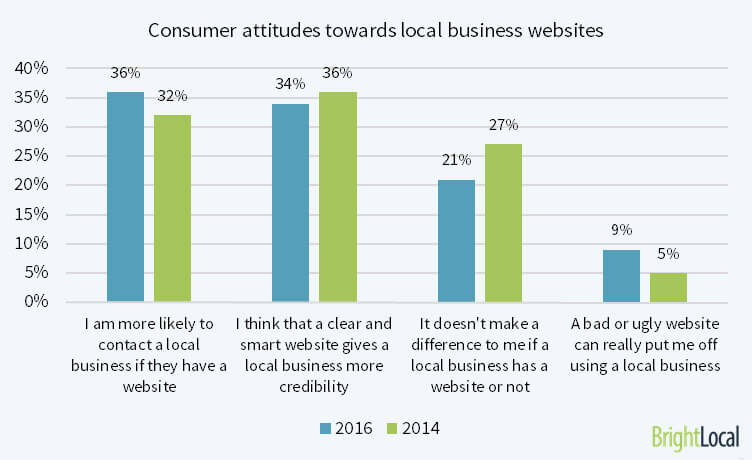 Maybe part of the problem is owners just aren’t sure what to put on their websites. If you’ve never designed a site before, it can seem like a hassle. And for all the businesses that do have a site already, maybe they’re just not giving their pages enough attention. Just because you’ve got a website doesn’t necessarily mean you’re done. It’s got to have the information your customers need.
If you’re about to create your first website, or if you want to make sure the site you’ve got has the essential information, I encourage you to use this checklist. That way you can be confident you’ve got the basics covered.
Maybe part of the problem is owners just aren’t sure what to put on their websites. If you’ve never designed a site before, it can seem like a hassle. And for all the businesses that do have a site already, maybe they’re just not giving their pages enough attention. Just because you’ve got a website doesn’t necessarily mean you’re done. It’s got to have the information your customers need.
If you’re about to create your first website, or if you want to make sure the site you’ve got has the essential information, I encourage you to use this checklist. That way you can be confident you’ve got the basics covered.
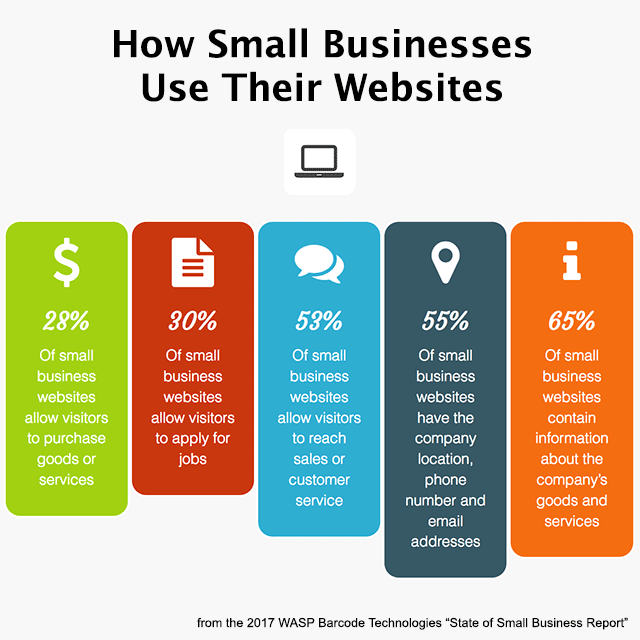
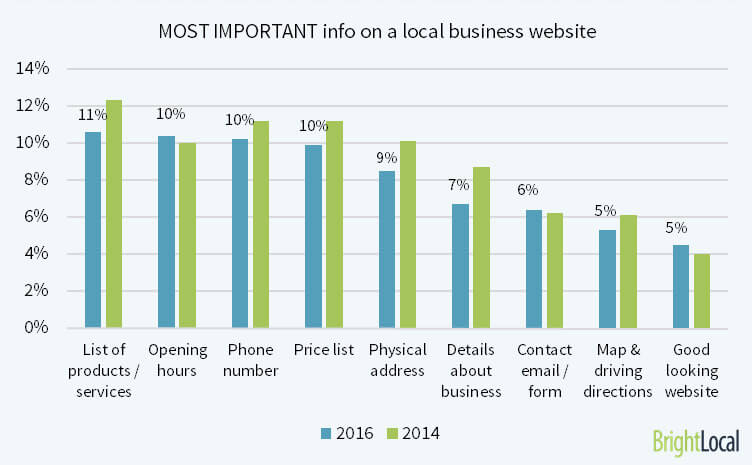 In our WASP survey, 65% of small business websites have this sort of information. That’s good – but for the remaining 35% of you that don’t… get on this ASAP. Your customers expect product information to be on your website:
By the way…
If you don’t have a way for people to order your products (or services), don’t feel too bad. Our WASP survey found that only 28% of small business websites let people purchase goods and services directly on their site.
In our WASP survey, 65% of small business websites have this sort of information. That’s good – but for the remaining 35% of you that don’t… get on this ASAP. Your customers expect product information to be on your website:
By the way…
If you don’t have a way for people to order your products (or services), don’t feel too bad. Our WASP survey found that only 28% of small business websites let people purchase goods and services directly on their site.